In this guide we’ll go over the step by step process to be able to compete in Call of Duty (COD) tournaments in Blast!
For Blast to be able to track your game data, you will need go over the profile section. Clicking on profile under your username will take you there.
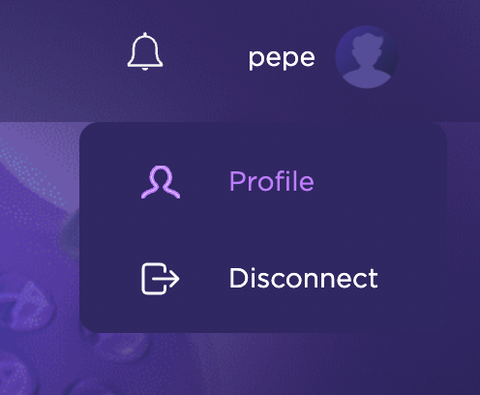
Scroll down to the Integrations section, where you’ll need to provide your Activision ID.
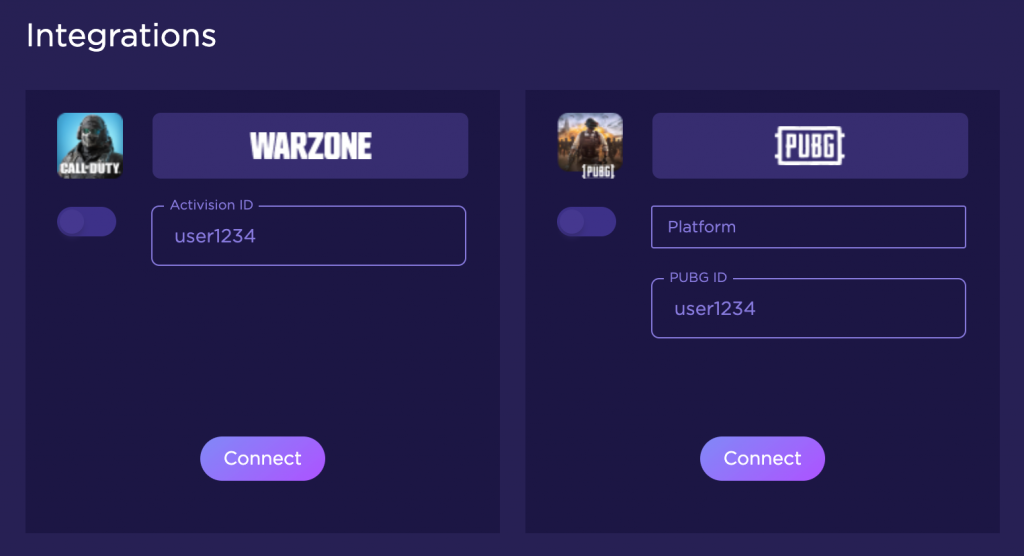
We’ll check if your ID is correct when you click Connect. If it fails, please refer to your Activision profile and check if the ID is correct.
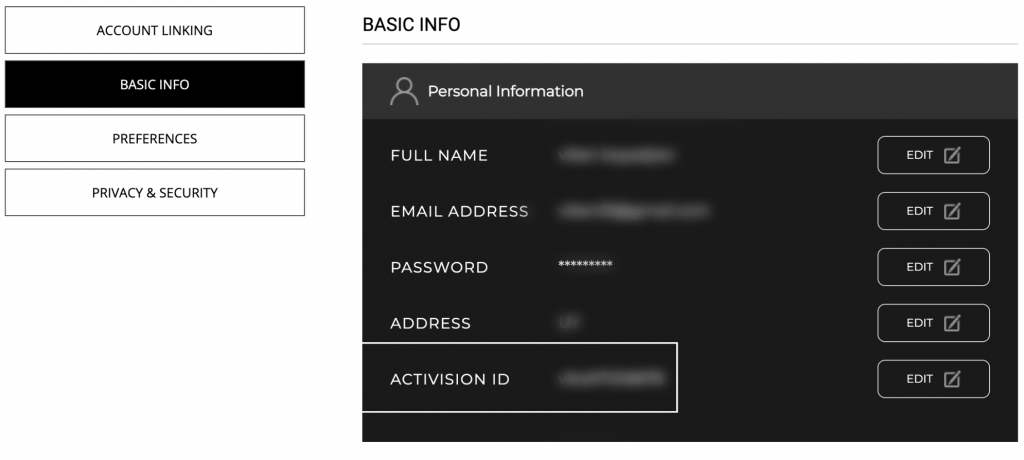
Also check your account visibility settings in the Privacy & Security section. The ‘Game Play Data’ setting should be set to “FRIENDS + ACTIVISION PROPERTIES AND THIRD-PARTY PARTNERS’
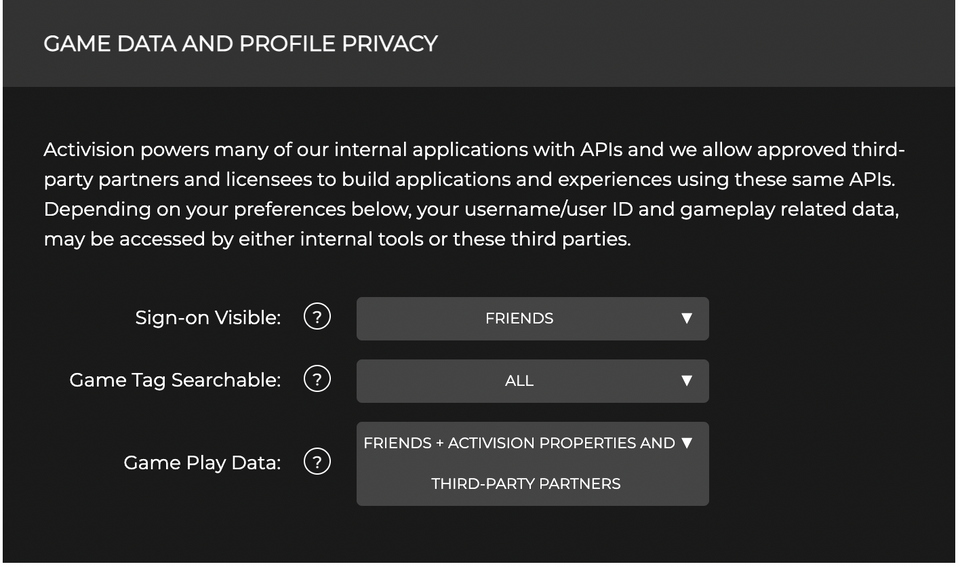
Once this is set up correctly, head back to Blast profile section and try again, it should work now! If you find any issues, please contact the team in Discord help channels.
Once you have your Activision account ready, just chose a COD tournament and start playing! All your COD matches will appear in the leaderboard about an hour after the match is played.
If you have doubts or trouble in any of the steps, jump to our Discord server and we will help you ASAP.
Also we have a special channel for COD players if you are looking for team members or just to brag about your last play.






