In this guide we’ll learn the steps of how to compete in Axie Infinity tournaments in Blast. If you don’t have a Blast account yet, read this one first.
Let’s see how the tournament detail looks like for an Axie tourney.
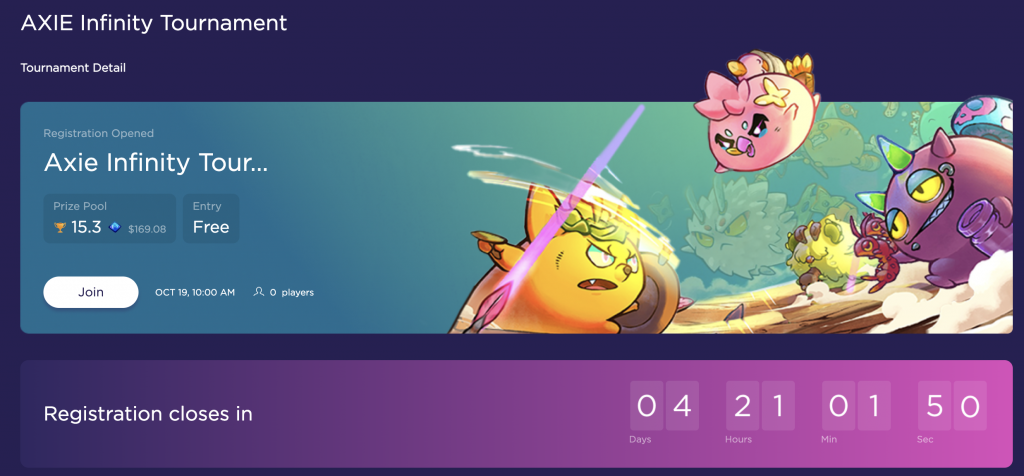
In the detail header you can find the prize pool and entry fee, and the timer for the different phases of the tournament (Registration, Duration, Finish Time).
When we click the Join button on the page, if you haven’t played before, a modal will come up:
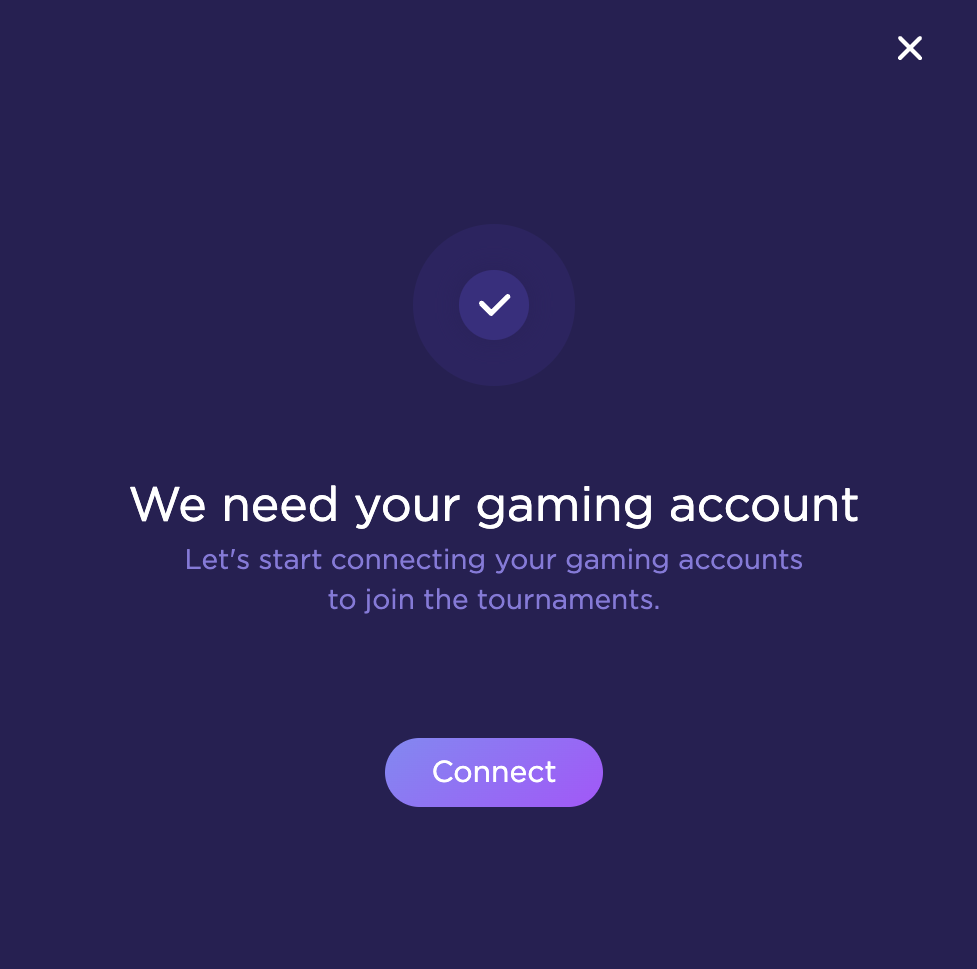
This means you need to provide your Ronin Address as an account, for the app to be able to track your matches. Clicking on ‘Connect’ will take to the Profile section. In this section, include the Ronin address containing the Axies that you will be using in the tournament. Providing a different Ronin could cause disqualification.
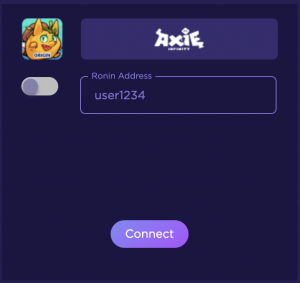
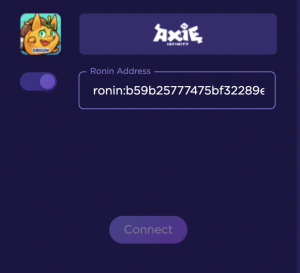
Once connected, go back to the tournament page and click Join once again. This time the modal should show this:
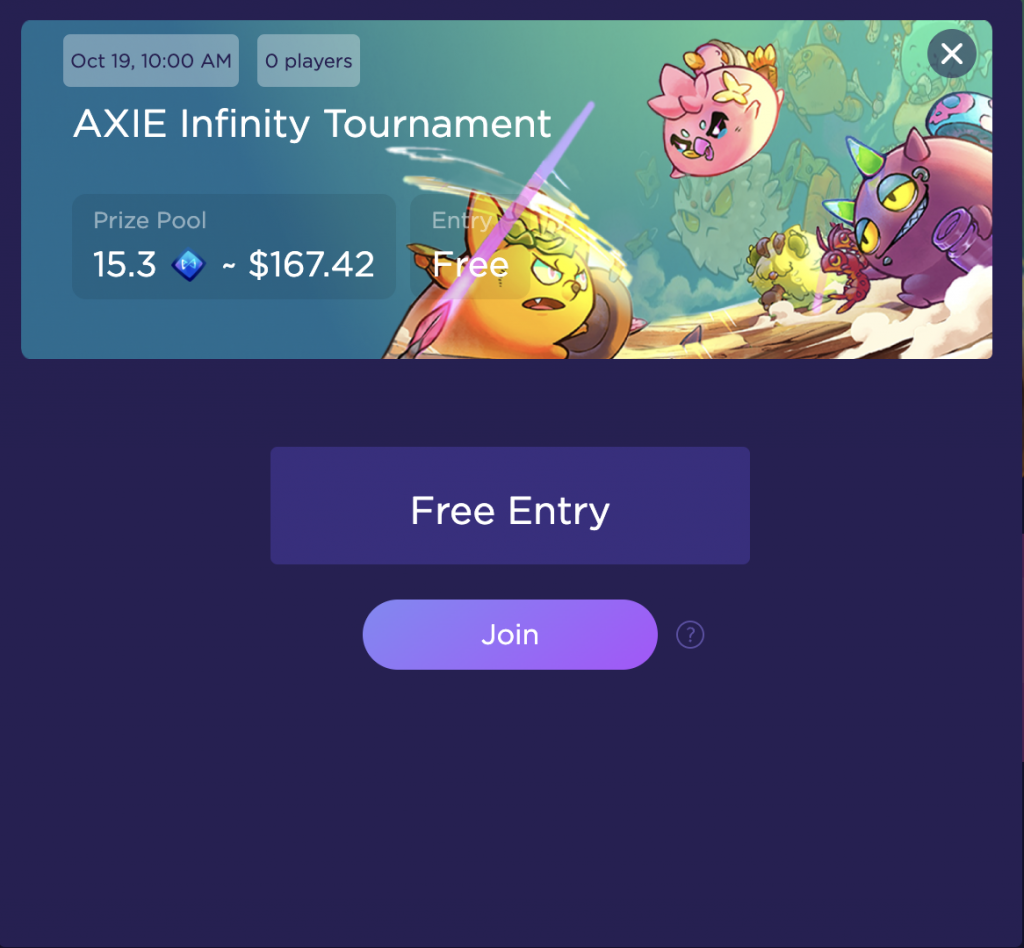
Clicking ‘Join’ here will show a new modal, to check if the connected Ronin Address is the one you’ll be using to compete in this tournament and your Discord handler for tournament interactions and chat rooms. It’s VERY important and mandatory to provide the correct Ronin Address here, because that’s what Blast uses to automatically fetch your match results, creating a faster, smoother experience for everybody! You can confirm if everything is correct, or head to your profile to make changes.
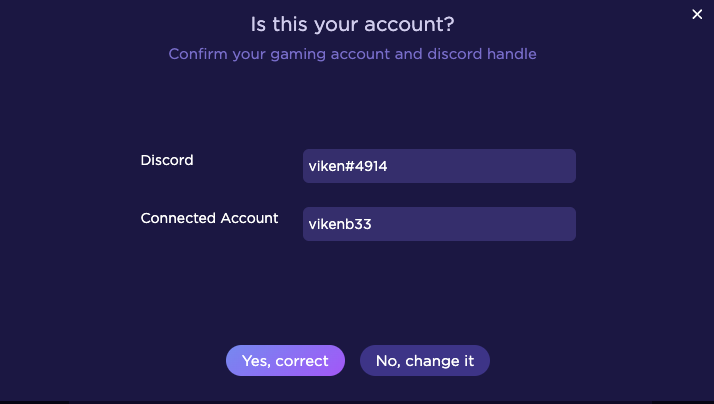
Aside from the Ronin Address, you’ll be ask to provide your In-Game Name, and register the Axies you’ll be using to create your teams/compositions during the matches. After providing this data and hitting on Continue, the app will prompt Metamask.
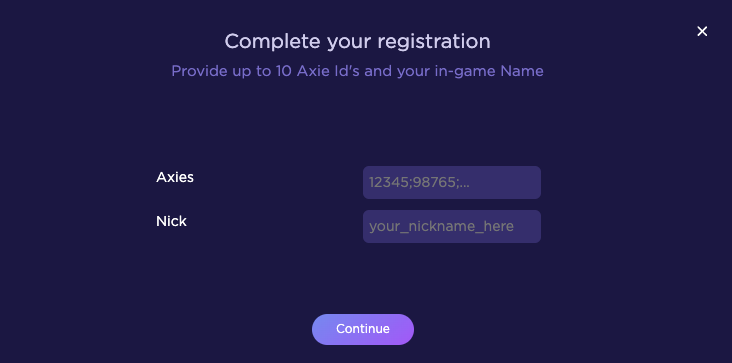
Confirm the transaction to join the tournament and complete the registration. Notice that you would need Matic to pay for gas fees. The first time a user creates an account at Blast we’ll drop you some Matic for gas fee purposes.
Once joined, you can find your username on the Players section, see the tournament Rules, and once started, the brackets!
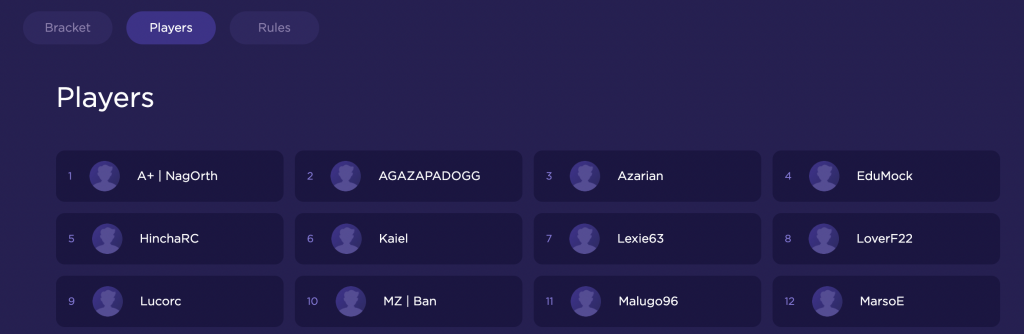
Once the tournaments starts, find your username in the Brackets section to see how are up against in each round.
Notice that we separate big bracket rounds in different branches, choose a different branch to see the rest of the players.
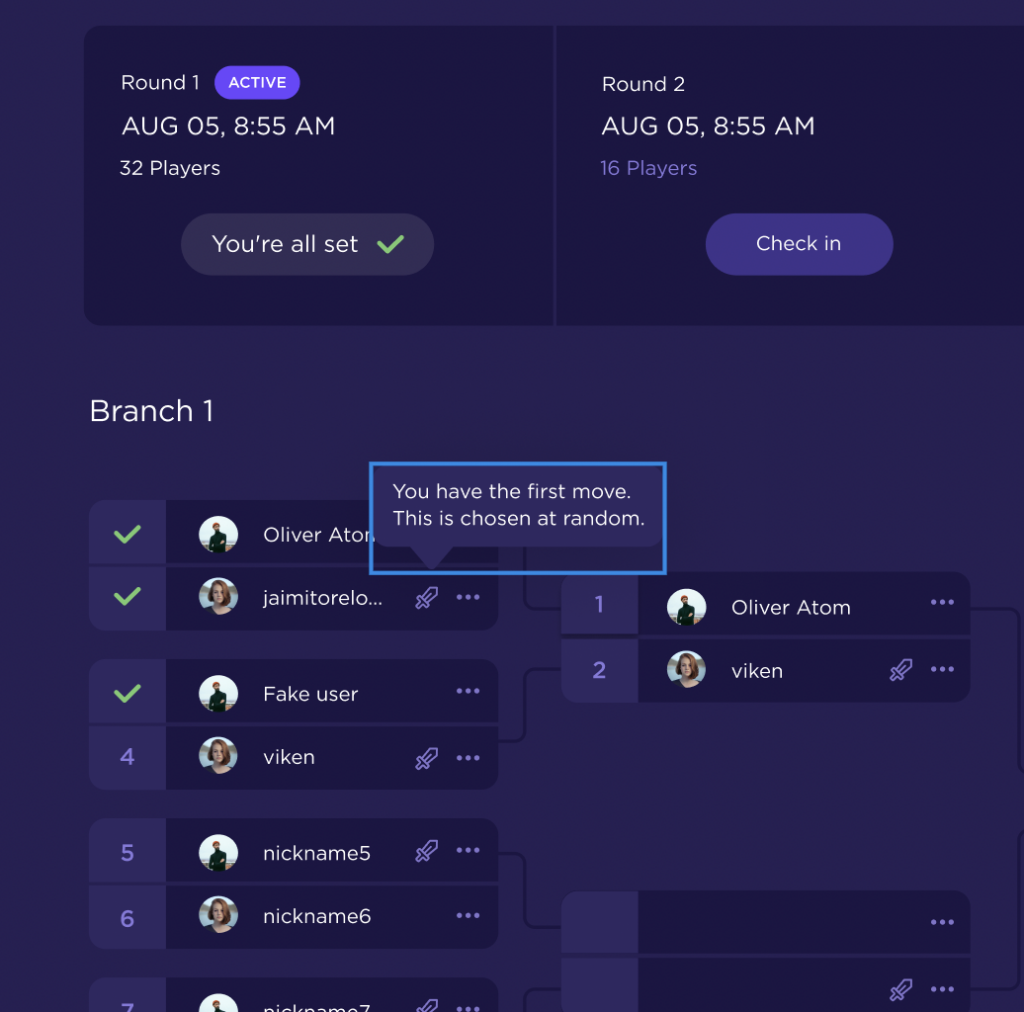
In this section you can see your opponent details in each round, to be able to add them as friends in the game, and challenge them. You can find this information clicking the 3 dots menu.
Also, notice the little sword? That indicates the player that should challenge first, which is assigned randomly. Also in this section you can see the partial score for each game, and a Check-in button to signal your opponent that you’re ready to play !
And that’s it ! Have fun and if you run into any issues, make sure to report them in our help channels on Discord!






